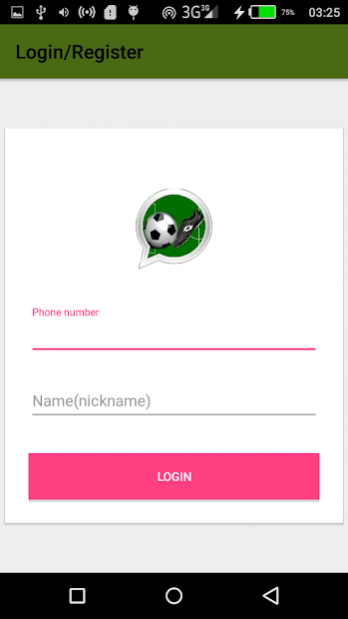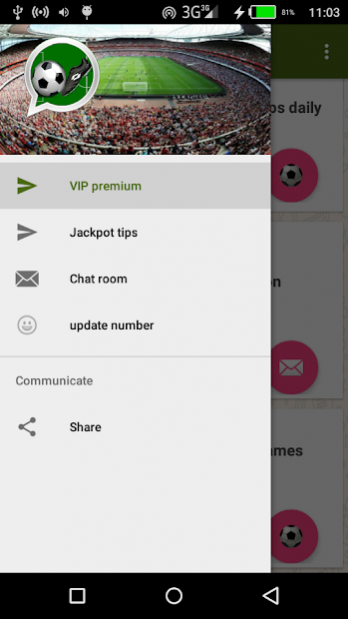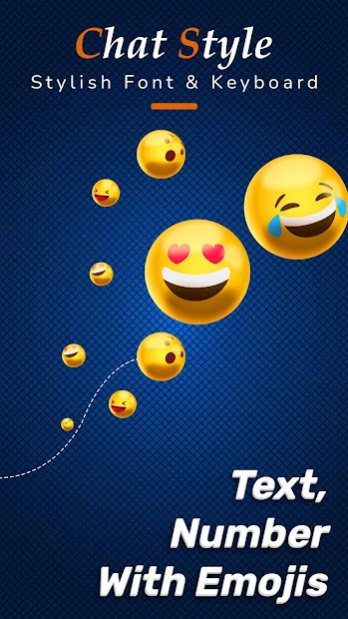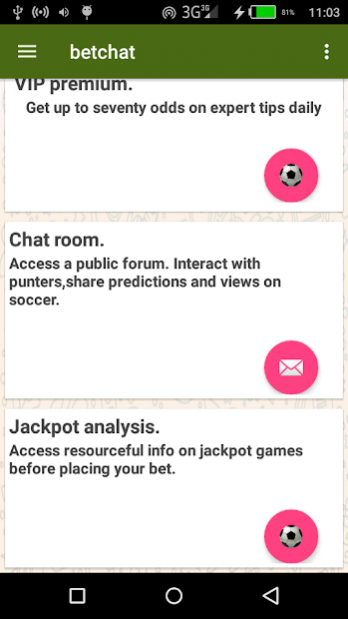Chat Styles: 3D Avatar Keybord 11.0
Free Version
Publisher Description
The beauty of Chat Styles is that you can use it as your stylish writing and cool text fonts on multiple messaging apps & social media. You are not limited to only one messaging app. So, simply explore the fancy text fonts & spark up your convos with something interesting and out of the ordinary.
Just write your text, status, message, or quote and check the various stylish texts below. Pick any of the various styles and send them as a font WP directly on this popular messaging app. However, you may use it for messenger and as a shareable link to be opened in any browser. Your fancy text can be seen anywhere!
Features:-
• Easy to Use Interface.
• Create cool Unicode stylish letters.
• Generate cool bio for social media.
• Can prefix symbols with text.
• Status messages for social platforms.
• Quick copy/share/send to any chat app.
• Provide huge collection of special symbols.
• Can use Font Arts with cool symbol text.
• Create your own custom styles from my App.
• Themes with 20 different colors option.
• Using Stylish Text Context Menu in apps.
• Manage a list of your custom styles.
• Write stylish text in any app from directly Stylish Text Keyboard.
Letter Style Change will help in creating username for your character in your favorite game or for impressing crowd with a stylish text for your bio, profile name, status, and nickname for your social media account.
Fonts Keyboard, Emojis & Stylish Text has some of the most popular font styles integrated in the keyboard including Double Tick, Cursive, and Italic, Serif, Bubble, Black Box and many more.
Fonts Keyboard has 100+ symbols and shapes to decorate your text. You can directly input the cool symbol from keyboard and use it wherever you want.
Thank you so much for your patience and support.
About Chat Styles: 3D Avatar Keybord
Chat Styles: 3D Avatar Keybord is a free app for Android published in the System Maintenance list of apps, part of System Utilities.
The company that develops Chat Styles: 3D Avatar Keybord is jonieZed. The latest version released by its developer is 11.0. This app was rated by 7 users of our site and has an average rating of 2.9.
To install Chat Styles: 3D Avatar Keybord on your Android device, just click the green Continue To App button above to start the installation process. The app is listed on our website since 2022-01-21 and was downloaded 128 times. We have already checked if the download link is safe, however for your own protection we recommend that you scan the downloaded app with your antivirus. Your antivirus may detect the Chat Styles: 3D Avatar Keybord as malware as malware if the download link to com.soccerchat.soccerchat is broken.
How to install Chat Styles: 3D Avatar Keybord on your Android device:
- Click on the Continue To App button on our website. This will redirect you to Google Play.
- Once the Chat Styles: 3D Avatar Keybord is shown in the Google Play listing of your Android device, you can start its download and installation. Tap on the Install button located below the search bar and to the right of the app icon.
- A pop-up window with the permissions required by Chat Styles: 3D Avatar Keybord will be shown. Click on Accept to continue the process.
- Chat Styles: 3D Avatar Keybord will be downloaded onto your device, displaying a progress. Once the download completes, the installation will start and you'll get a notification after the installation is finished.